When your macOS application is about to quit
Executing work before the application quits
A quick Google search on NSApplication.TerminateReply results in 328 results. I can't think of many search phrases which perform worse.
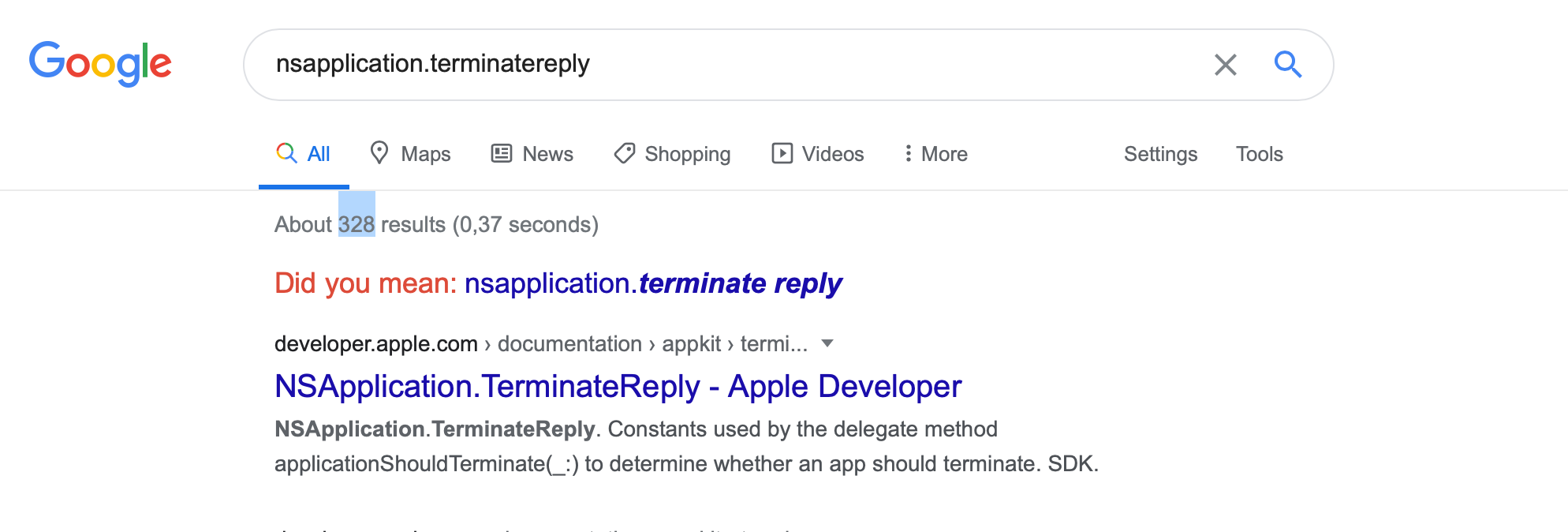
In my Text Editor Caret I am not able to use Apples NSDocument class, or at least, I found, it probably isn't the best idea for my use case. However NSDocument comes with a neat little feature I knew I needed to support: Autosaving changes. Whenever a user edits text in the text editor the changes should be reflected on disk. Of course I do everything to coordinate these file changes and to have a reliable mechanism but to be extra sure I wanted to save all pending file changes before the application quits. Turns out this is what NSApplication.TerminateReply is for.
Info.plist setup
First you most certainly want to set the following key in your Info.plist:
<?xml version="1.0" encoding="UTF-8"?>
<!DOCTYPE plist PUBLIC "-//Apple//DTD PLIST 1.0//EN" "http://www.apple.com/DTDs/PropertyList-1.0.dtd">
<plist version="1.0">
<dict>
<key>NSSupportsSuddenTermination</key>
<false/>
</dict>
</plist>
Otherwise it can happen that applicationShouldTerminate won't being called and NSApplicationWillTerminateNotification won't being sent. With that out of our mind let's dive into using the above API.
AppDelegate implementation
You might start by doing all your saving logic in
func applicationWillTerminate(_ aNotification: Notification) {
// Insert code here to tear down your application
}
Unfortunately this won't work since, after all, the application will terminate. If your operation is taking enough time to finish you'll end up with a terminated process and no saved changes.
To fix this we need to implement applicationShouldTerminate(_ sender: NSApplication) -> NSApplication.TerminateReply.
NSApplication.TerminateReply actually is an enum and can either be:
-
terminateCancel
-
terminateNow
-
terminateLater
terminateCancel will stop the termination of the application. This isn't a pleasant user experience since the user wanted to quit you app. Interesting however is terminateNow and terminateLater. When you do not have any pending file changes you can quit right away by returning terminateNow, but when you do have changes terminateLater is what you want.
Start by implementing something like the following logic in your AppDelegate:
func applicationShouldTerminate(_ sender: NSApplication) -> NSApplication.TerminateReply {
if hasPendingChanges {
savePendingChanges()
return .terminateLater
}
return .terminateNow
}
When you run your app in this state and quit it with pending changes the application won't be terminated. Whats left is to tell the process when you actually finished your save operation in order to terminate the application.
Luckily for us there is API to do exactly that: NSApp.reply(toApplicationShouldTerminate: true).
To round things up this is how your savePendingChanges method should look like:
func savePendingChanges() {
doSomeWork {
NSApp.reply(toApplicationShouldTerminate: true)
}
}
Conclusion
Doing work just before the application quits actually is pretty straightforward to implement on macOS. One common pitfall is to miss the Info.plist entry I mentioned at the beginning of the post. Of course, just because this option exists, you probably do not want to run operations which take a long time. This inevitably will lead to bad UX for your customers. Try to save as often as you can without sacrificing performance or user experience of your application. By implementing the pattern explained in this blog post you will make sure to provide a reliable experience for your users.
Posted in macos